本引导页网站源,是由本人第一次学习HTML5写的。
所以可能有许多不足的地方。
代码如下
<!--
作者:漫小猫
QQ :2535080855
博客:blog.lxbkw.com
邮箱:manxiaomao@qq.com
-->
<!DOCTYPE html>
<html>
<head>
<meta charset="utf-8" />
<meta itemprop="name" content="漫小猫"/>
<meta itemprop="image" content="http://q1.qlogo.cn/g?b=qq&nk=2535080855&s=100" />
<meta name="description" itemprop="description" content="漫小猫导航主页网站" />
<title>漫小猫导航</title>
<style>
*{
margin: 0;
padding: 0;
}
html,body{
width: 100%;
height: 100%;
<!-- background:#000; -->
}
body{
background: url(http://api.brhsm.cn/tp.png);
background-size: 100%;
background-position:center center;
background-size:cover;
}
div:nth-child(1){
width: 280px;
height: 800px;
position: fixed;
top: 0;
left: 0;
bottom: 0;
right: 0;
margin: auto;
transform-style: preserve-3d;
animation: play 30s linear infinite;
}
div:nth-child(2){
width: 600px;
height: 400px;
border-radius: 30px;
background: rgba(30,144,255, 0.7);
position: fixed;
top: 0;
left: 0;
bottom: 0;
right: 0;
margin: auto;
z-index:2;
text-align:center;
}
div:nth-child(1) img{
width: 280px;
height: 400px;
border-radius: 30px;
position:absolute;
}
#mann img{
width: 130px;
height:130px;
top: 0;
left: 0;
bottom: 0;
right: 0;
margin: auto;
border-radius: 80px;
<!-- position:absolute; -->
}
div img:nth-child(1){transform: rotateY(0deg) translatez(650px);}
div img:nth-child(2){transform: rotateY(36deg) translatez(650px);}
div img:nth-child(3){transform: rotateY(72deg) translatez(650px);}
div img:nth-child(4){transform: rotateY(108deg) translatez(650px);}
div img:nth-child(5){transform: rotateY(144deg) translatez(650px);}
div img:nth-child(6){transform: rotateY(180deg) translatez(650px);}
div img:nth-child(7){transform: rotateY(216deg) translatez(650px);}
div img:nth-child(8){transform: rotateY(252deg) translatez(650px);}
div img:nth-child(9){transform: rotateY(288deg) translatez(650px);}
div img:nth-child(10){transform: rotateY(324deg) translatez(650px);}
/*div img:nth-child(11){transform: rotateY(324deg) translatez(650px);}*/
@keyframes play{
0%{
transform: rotateX(-20deg) rotateY(0deg);
}
25%{
transform: rotateX(-20deg) rotateY(180deg);
}
50%{
transform: rotateX(-20deg) rotateY(360deg);
}
75%{
transform: rotateX(-20deg) rotateY(540deg);
}
100%{
transform: rotateX(-20deg) rotateY(720deg);
}
}
#mao img:hover{
width:400px;
height: 600px;
border-top:5px solid red;
border-radius: 30px;
<!-- background: #00f ; -->
}
#mann img:hover{
width: 180px;
height:180px;
border-radius: 130px;
animation: tupian 1s linear infinite;
}
@keyframes tupian{
from{transform: rotate(0deg);}
to{transform: rotate(-380deg);}
}
#mann p{
font-size:30px;
color:#ff0000;
}
#mann p:hover{
animation: wz 1s ;
}
@keyframes wz{
from{transform: rotate(0deg);}
to{transform: rotate(-380deg);}
}
.mxm{
width: 100%;
height:64px;
<!-- background:#000; -->
}
.btn1{
background:-webkit-linear-gradient(left, #e41242 0%,#0087ff 80%);
width: 190px;
height: 45px;
float: left;
border-radius: 20px;
border:5px solid #000;
font-size:30px;
text-decoration:none;
}
.btn2{
background:-webkit-linear-gradient(left, #11d805 0%,#d1ff00 80%);
width: 190px;
height: 45px;
float: left;
border-radius: 20px;
border:5px solid #000;
font-size:30px;
text-decoration:none;
}
.btn3{
background:-webkit-linear-gradient(left, #00f 0%,#e41242 80%);
width: 190px;
height: 45px;
float: left;
border-radius: 20px;
border:5px solid #000;
font-size:30px;
text-decoration:none;
}
.mxm a:hover{
animation: wzz 2s;
}
@keyframes wzz{
0%{
transform: rotateX(-20deg) rotateY(0deg);
}
25%{
transform: rotateX(20deg) rotateY(90deg);
}
50%{
transform: rotateX(-20deg) rotateY(180deg);
}
75%{
transform: rotateX(20deg) rotateY(270deg);
}
100%{
transform: rotateX(-20deg) rotateY(360deg);
}
}
</style>
</head>
<body>
<div id="mao">
<img src="https://manxiaomao.github.io/1/img/1.jpg" />
<img src="https://manxiaomao.github.io/1/img/2.jpg" />
<img src="https://manxiaomao.github.io/1/img/3.jpg" />
<img src="https://manxiaomao.github.io/1/img/4.jpg" />
<img src="https://manxiaomao.github.io/1/img/5.jpg" />
<img src="https://manxiaomao.github.io/1/img/6.jpg" />
<img src="https://manxiaomao.github.io/1/img/7.jpg" />
<img src="https://manxiaomao.github.io/1/img/8.jpg" />
<img src="https://manxiaomao.github.io/1/img/9.jpg" />
<img src="https://manxiaomao.github.io/1/img/10.jpg" />
<img src="https://manxiaomao.github.io/1/img/0.jpg" />
<a href="#"></a>
</div>
<div id="mann">
<img src="http://q.qlogo.cn/headimg_dl?bs=qq&dst_uin=2535080855&src_uin=qq.feixue.me&fid=blog&spec=100">
<br>
<p>漫小猫</p>
<br><br>
<hr>
<br><br>
<div class="mxm">
<a class="btn1" href="https://jq.qq.com/?_wv=1027&k=5ZFqlk5" >QQ群</a>
<a class="btn2" href="http://wpa.qq.com/msgrd?v=3&uin=2535080855&site=qq&menu=yes" >QQ</a>
<a class="btn3" href="https://blog.lxbkw.com" >博客</a>
</div>
</div>
<audio src="https://manxiaomao.github.io/1/a.mp3" autoplay="autoplay"></audio>
</body>
</html>


 5年前 (2019-03-13)
5年前 (2019-03-13) 







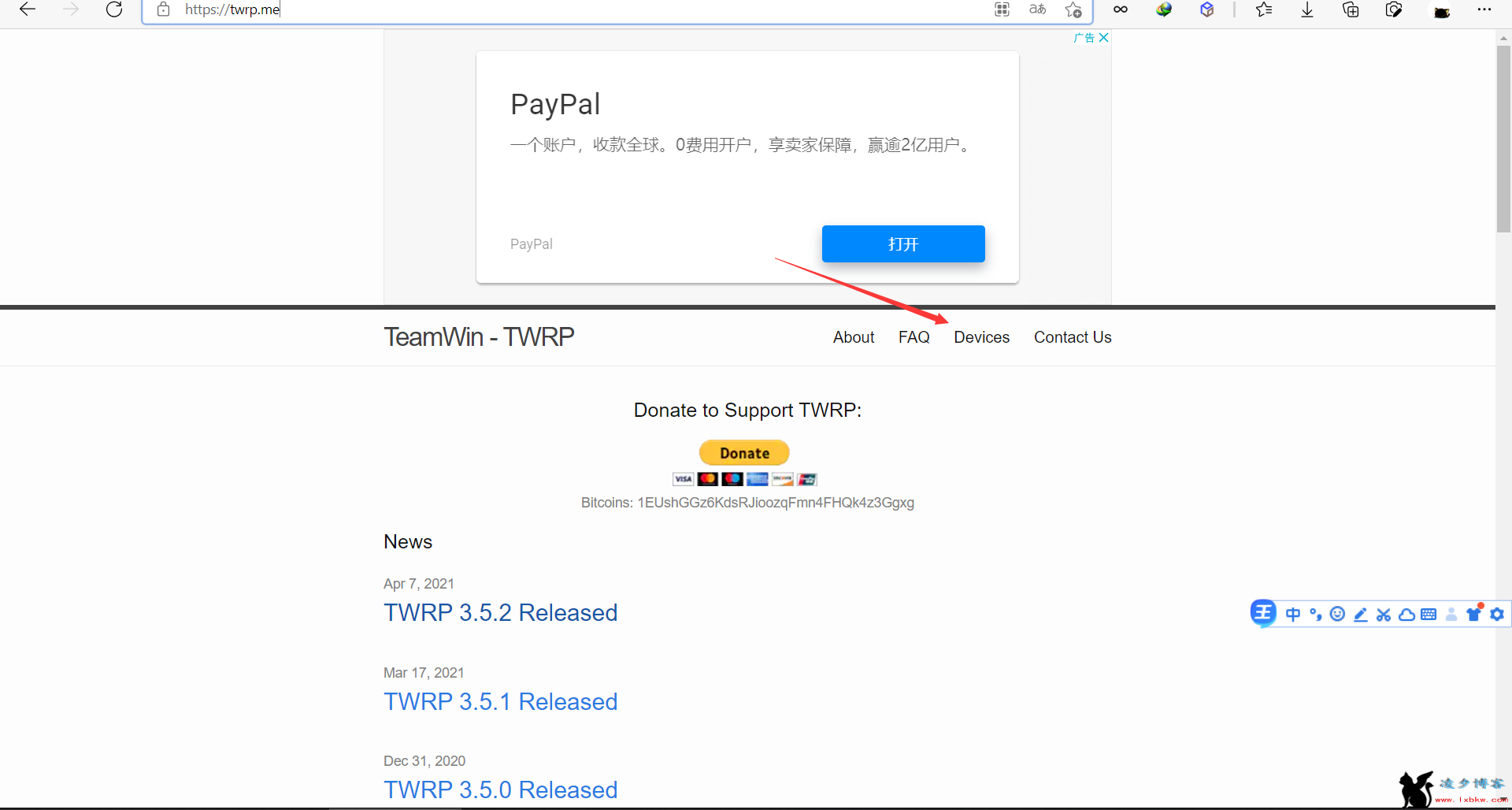

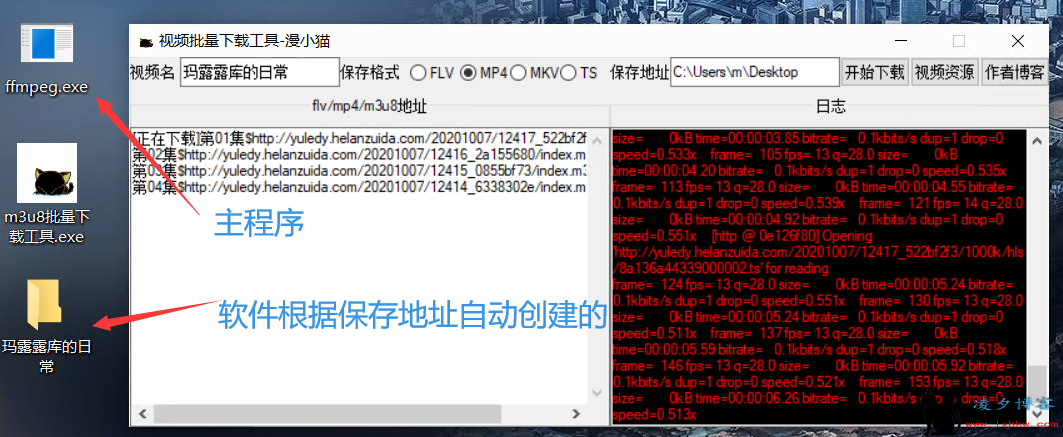

发表评论