WebCollector 是一个无须配置、便于二次开发的 JAVA 爬虫框架(内核),提供精简的的 API,只需少量代码即可实现一个功能强大的爬虫。
源码中集成了 Jsoup,可进行精准的网页解析,2.x 版本中集成了 selenium,可以处理 JavaScript 生成的数据。
操作浏览器:
谷歌浏览器chromedriver(使用时需要与本地浏览器版本一致):http://npm.taobao.org/mirrors/chromedriver/
无界面浏览器phantomjs:https://phantomjs.org/download.html
代码:
import org.jsoup.Jsoup;
import org.jsoup.nodes.Document;
import org.openqa.selenium.Cookie;
import org.openqa.selenium.WebDriver;
import org.openqa.selenium.chrome.ChromeDriver;
import org.openqa.selenium.chrome.ChromeOptions;
import java.io.*;
import java.net.MalformedURLException;
import java.net.URL;
import java.net.URLConnection;
import java.net.URLEncoder;
import java.util.*;
import java.util.regex.Matcher;
import java.util.regex.Pattern;
//采集wallhere
public class CollectionWallhere {
private static WebDriver driver;
private static ChromeOptions options;
private static String html;
private static String type;
public static String imgurl=null;
static {
// System.setProperty("webdriver.chrome.driver", "./drivers/chromedriver.exe");
// options= new ChromeOptions();
// Map<String, Object> prefs = new HashMap<String, Object>();
// prefs.put("profile.managed_default_content_settings.images", 2);
// options.setExperimentalOption("prefs", prefs);
// //=================↑禁止图片加载↑=======================
// driver = new ChromeDriver(options);
}
public static void main(String[] args){
Scanner scanner =new Scanner(System.in);
System.out.println("采集图片需要选择类型,如:动漫,风景,建筑,美女....");
//类型:动漫 = 页数:5105
System.out.println("请输入你需要采集的类型:");
String lx = scanner.next();
System.out.println("请输入你需要采集的页数:");
Integer page = scanner.nextInt();
new CollectionWallhere().wallhereRun(lx,page);
}
/**
* 采集启动
*/
public static void wallhereRun(String lx,Integer page){
WallhereConfig();
try {
type = URLEncoder.encode(lx, "UTF-8" );
} catch (UnsupportedEncodingException e) {
e.printStackTrace();
}
driver.get("https://wallhere.com/zh/wallpapers?q="+type);//访问
try {
Thread.sleep(10 * 1000);//延时
} catch (InterruptedException e) {
e.printStackTrace();
}
html = driver.getPageSource();//获取网页代码
WallhereByImgByJson(page);
}
/**
* 初始配置
*/
public static void WallhereConfig(){
System.setProperty("webdriver.chrome.driver", "./drivers/chromedriver.exe");
options= new ChromeOptions();
Map<String, Object> prefs = new HashMap<String, Object>();
prefs.put("profile.managed_default_content_settings.images", 2);
options.setExperimentalOption("prefs", prefs);
//=================↑禁止图片加载↑=======================
driver = new ChromeDriver(options);
}
/**
* Wallhere图片采集
* @param page
* @return
*/
public static void WallhereByImgByJson(Integer page){
HashMap<String, String> map =null;
for (int i = 1; i <page+1 ; i++) {
map = (HashMap<String, String>) getWallhereCookies();//刷新页面获取cookie
List<String> listurl = getWallhereImgByUrl("https://wallhere.com/zh/wallpapers?q="+type+"&page="+i+"&format=json",map);
for (String url:listurl) {
imgurl = getWallhereByImgUrl(url,map);//获取到图片url
System.out.println("下载:"+imgurl);
new Thread() {
@Override
public void run() {
downImages(System.getProperty("user.dir")+"/img",imgurl);//下载图片
}
}.start();
}
try {
Thread.sleep(3 * 60 * 1000);//延时
} catch (InterruptedException e) {
e.printStackTrace();
}
}
driver.quit();//结束关闭
}
public static Map getWallhereCookies(){
driver.navigate().refresh();//刷新页面
try {
Thread.sleep(5 * 1000);//延时
} catch (InterruptedException e) {
e.printStackTrace();
}
//获取cookie列表
Set<Cookie> cookies = driver.manage().getCookies();
HashMap<String, String> map = new HashMap<String,String>();
for (Cookie c:cookies) {
map.put(c.getName(), c.getValue());
}
System.out.println("获取cookie:"+map.toString());
return map;
}
/**
* 获取一组图片页面地址
* @param url
* @param map
* @return
*/
public static List getWallhereImgByUrl(String url,Map map){
// String url = "https://wallhere.com/zh/wallpapers?q=%E5%8A%A8%E6%BC%AB&page=2&format=json";
Document doc = null;
try {
doc = Jsoup.connect(url)
.header("Accept", "*/*")
.header("Accept-Encoding", "gzip, deflate")
.header("Accept-Language","zh-CN,zh;q=0.8,en-US;q=0.5,en;q=0.3")
.header("Content-Type", "application/json;charset=UTF-8")
.userAgent("Mozilla/5.0 (Windows NT 10.0; Win64; x64) AppleWebKit/537.36 (KHTML, like Gecko) Chrome/76.0.3809.100 Safari/537.36")
.cookies(map)
.ignoreContentType(true)
.postDataCharset("GBK")
.timeout(60*1000)
.get();
} catch (IOException e) {
e.printStackTrace();
}
Matcher m = Pattern.compile("<a href=\\\"\\\\"(.*?)\\\\"\\\"><img alt=").matcher(doc.html());
List<String> list = new LinkedList<>();
while (m.find()){
list.add("https://wallhere.com"+m.group(1).replace("\\/","/"));
// System.out.println("https://wallhere.com"+m.group(1).replace("\\/","/"));
}
return list;
}
/**
* 获取图片url
* @return
*/
public static String getWallhereByImgUrl(String url,Map map){
Document doc = null;
String imgurl=null;
try {
// String url = "https://wallhere.com/zh/wallpaper/1275327";
doc = Jsoup.connect(url)
.userAgent("Mozilla/5.0 (Windows NT 10.0; Win64; x64) AppleWebKit/537.36 (KHTML, like Gecko) Chrome/76.0.3809.100 Safari/537.36")
.cookies(map)
.ignoreContentType(true)
.postDataCharset("GBK")
.timeout(60*1000)
.get();
} catch (IOException e) {
e.printStackTrace();
}
// System.out.println(doc.html());
Matcher m = Pattern.compile("<meta name=\\\"twitter:image\\\" content=\\\"(.*?)\\\"> ").matcher(doc.html());
while (m.find()){
imgurl = m.group(1);
}
return imgurl;
}
/**
* 下载图片到指定目录
* @param filePath 文件路径
* @param imgUrl 图片URL
*/
public static void downImages(String filePath, String imgUrl) {
// 若指定文件夹没有,则先创建
File dir = new File(filePath);
if (!dir.exists()) {
dir.mkdirs();
}
// 截取图片文件名
String fileName = imgUrl.substring(imgUrl.lastIndexOf('/') + 1, imgUrl.length());
try {
// 文件名里面可能有中文或者空格,所以这里要进行处理。但空格又会被URLEncoder转义为加号
String urlTail = URLEncoder.encode(fileName, "UTF-8");
// 因此要将加号转化为UTF-8格式的%20
imgUrl = imgUrl.substring(0, imgUrl.lastIndexOf('/') + 1) + urlTail.replaceAll("\\+", "\\%20");
} catch (UnsupportedEncodingException e) {
e.printStackTrace();
}
// 写出的路径
File file = new File(filePath + File.separator + fileName.replace("!d",""));
BufferedOutputStream out=null;
InputStream in=null;
try {
// 获取图片URL
URL url = new URL(imgUrl);
// 获得连接
URLConnection connection = url.openConnection();
// 设置延时相应时间
connection.setConnectTimeout(60 * 1000);
connection.setReadTimeout(60 * 1000);
//防止屏蔽程序抓取而返回403错误
connection.setRequestProperty("User-Agent", "Mozilla/4.0 (compatible; MSIE 5.0; Windows NT; DigExt)");
// 获得输入流
in = connection.getInputStream();
// 获得输出流
out = new BufferedOutputStream(new FileOutputStream(file));
// 构建缓冲区
byte[] buf = new byte[1024];
int size;
// 写入到文件
while (-1 != (size = in.read(buf))) {
out.write(buf, 0, size);
}
} catch (MalformedURLException e) {
System.out.println("下载异常A");
// e.printStackTrace();
} catch (IOException e) {
System.out.println("下载异常B");
// e.printStackTrace();
}finally {
try {
out.close();
in.close();
} catch (IOException e) {
System.out.println("关闭下载流失败!");
}
}
}
}
本代码需要配合chromedriver.exe浏览器使用。另外我下发一份打包好配合jdk1.8.x可直接使用的包。包里有chromedriver.exe浏览器可供开发使用。
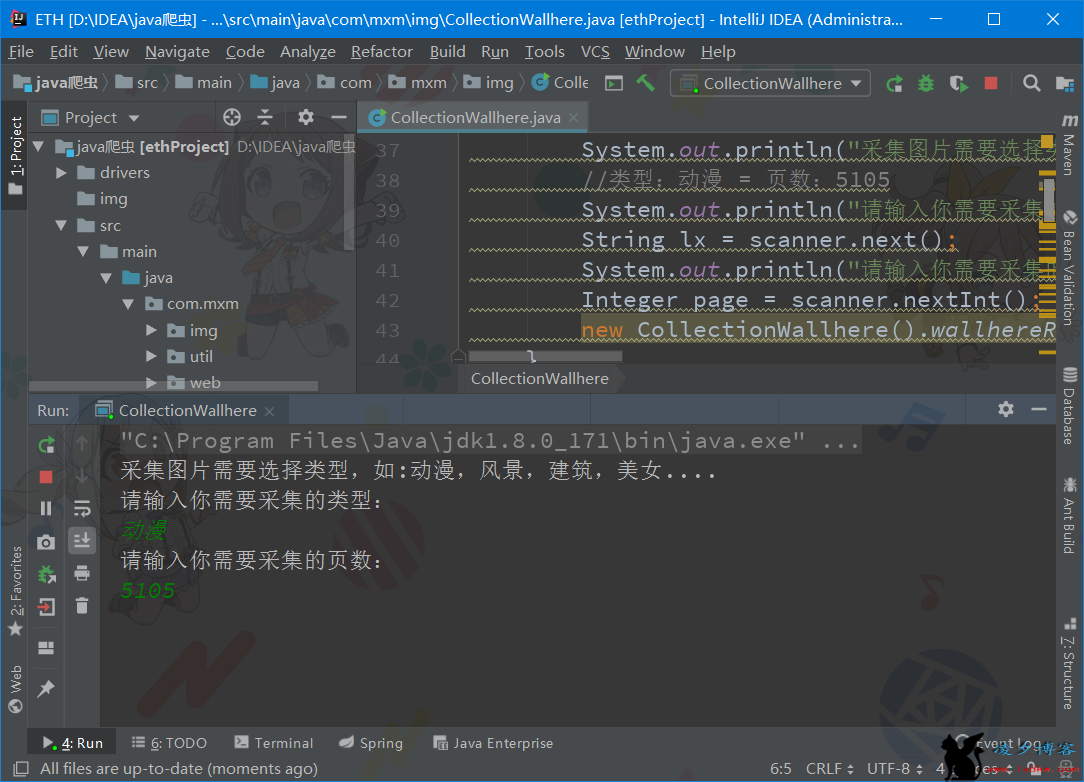
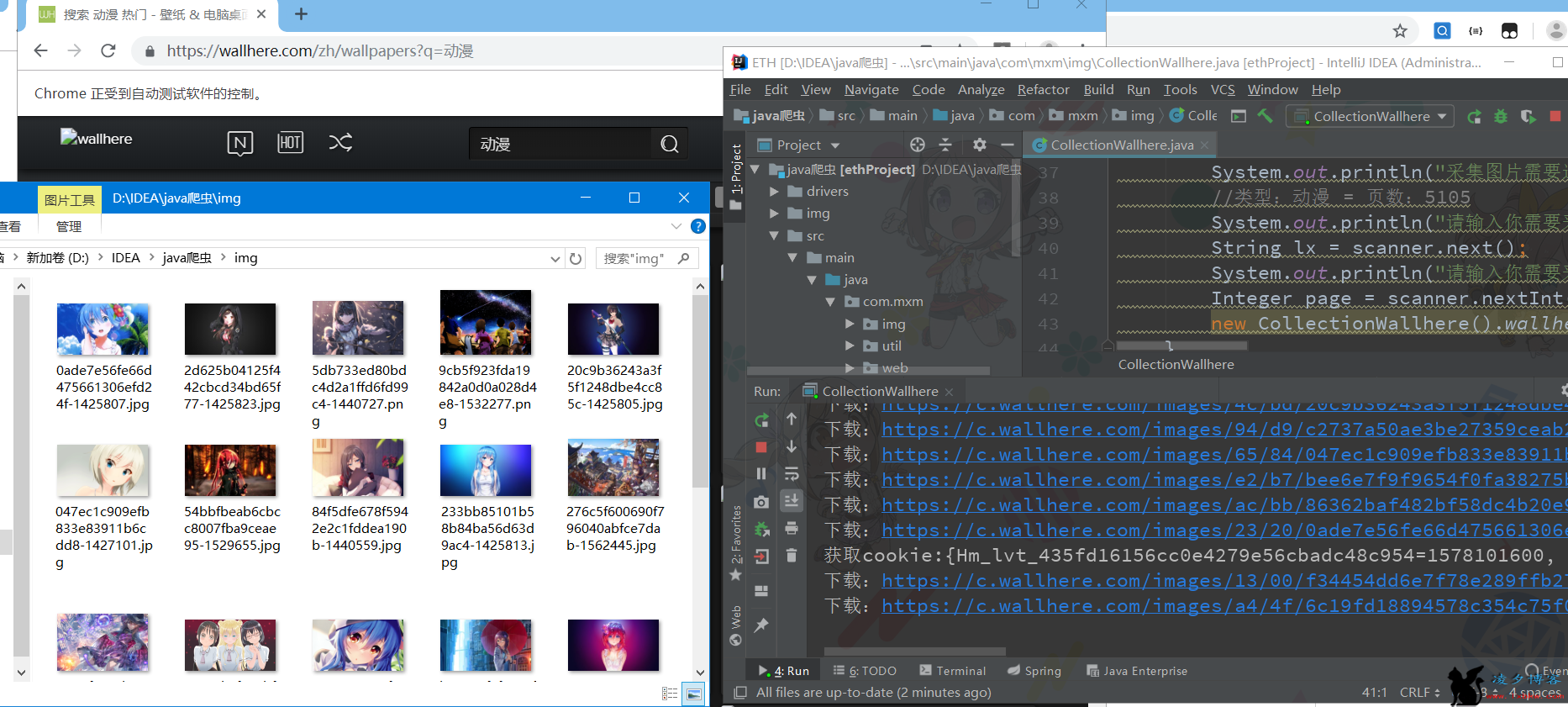

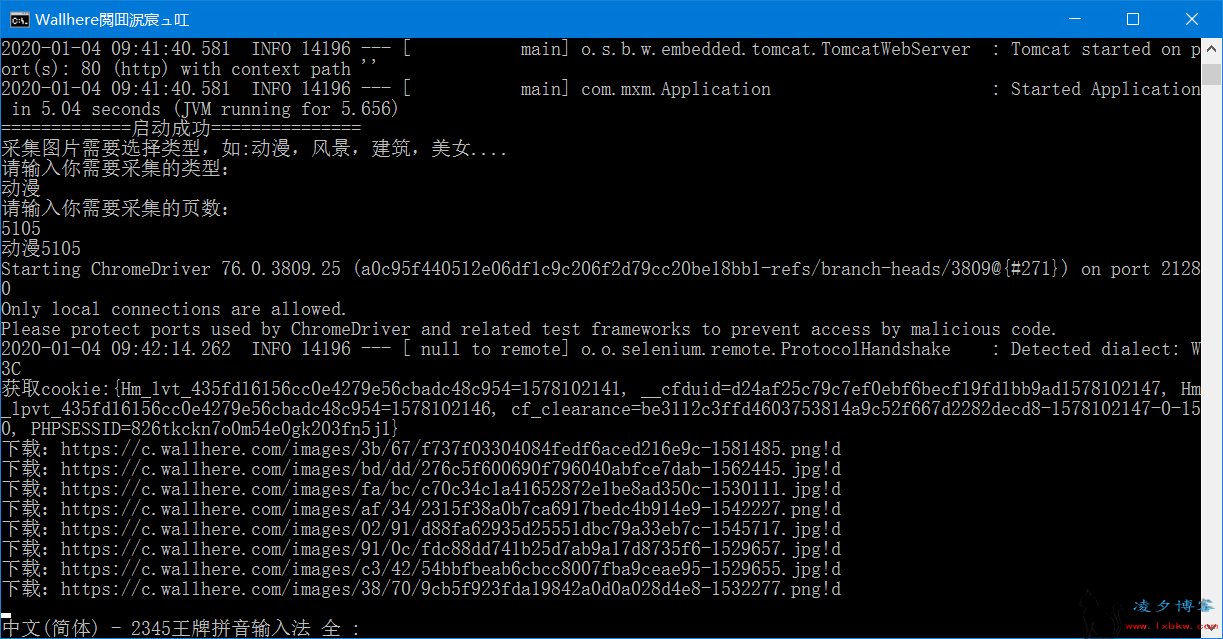





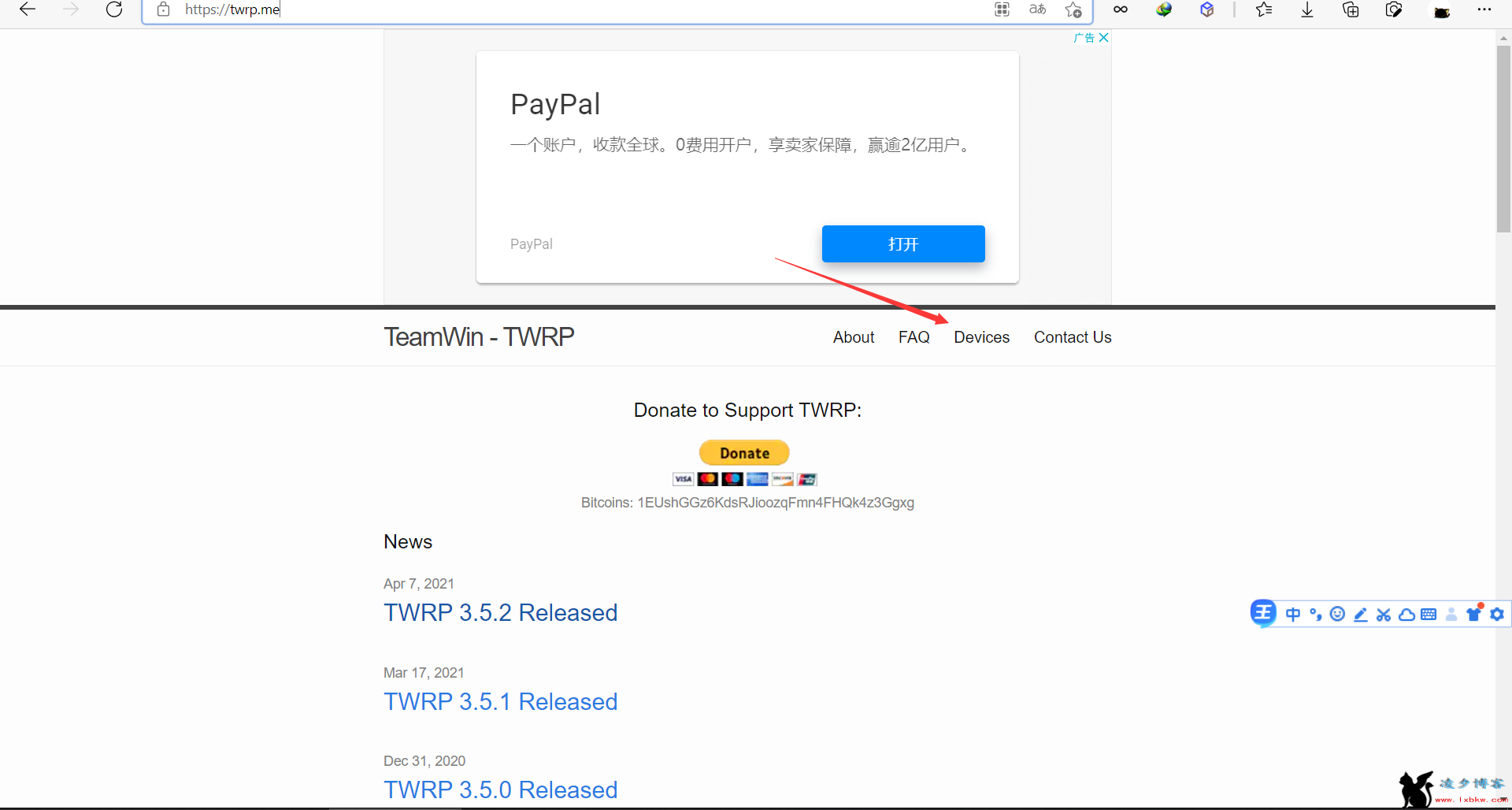
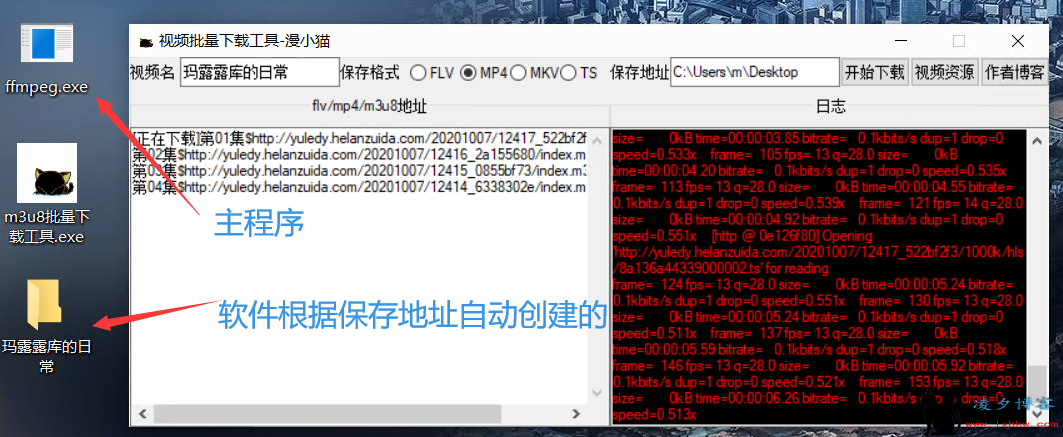

发表评论